
List of style guides (Wikipedia)

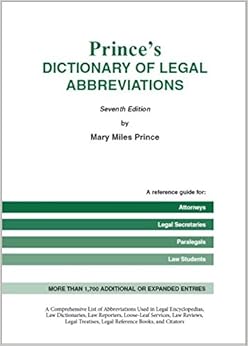 Prince's Dictionary of Legal Abbreviations: a Reference Guide for Attorneys, Legal Secretaries, Paralegals, and Law Students by Prince, Mary Miles
Prince's Dictionary of Legal Abbreviations: a Reference Guide for Attorneys, Legal Secretaries, Paralegals, and Law Students by Prince, Mary MilesSupplemental Resources:
Supplemental MLA Resources:
Supplemental APA Resources
 American Sociological Association Style Guide by American Sociological Association Staff (Contribution by)
American Sociological Association Style Guide by American Sociological Association Staff (Contribution by)Supplemental ASA Resources:
"Help With Citing Sources" (online guide)
A citation generator is a tool that you use to create a citation. Usually, you can enter or import citation data, choose a citation style, and the tool will generate the citation for you. Some databases (like Lexis, Westlaw, and Bloomberg Law) allow you to create citations by copying text to the clipboard.
When using any automated citation generator, you should always review your references to make sure that the formatting is correct.
At Indiana University:
IU Libraries provide information on citation management software such as Endnote, Mendeley, and Zotero.
IUCAT will generate a citation (APA, Chicago, MLA) for the title that you are viewing in the catalog.
To generate a citation for a book, retrieve the book's record in IUCAT. From the "Tools" box, select the "Cite" drop-down menu:

Select APA, Chicago, MLA, or All Styles:

Copy/paste formatted citations:

HeinOnline will generate a citation (MLA, APA, Chicago, Bluebook) for different types of publications as you view them.
For example, while viewing a law journal article in HeinOnline, click on the "Cite" button in the Table of Contents menu:

A dialog box appears, displaying the different citation formats, which you can then copy/paste or export.

JSTOR will generate citations (MLA, APA, Chicago) for journal articles and books.
Create a citation for an item while viewing search results or from the bibliographic record for a book or an article.
Click on the "Cite This Item" button next to the item in the results list:

Or click on the "Cite This Item" button from within the bibliographic record for the article or book:

A dialog box will appear and display the different citation formats, which you can then copy/paste or export:

Lexis, Westlaw, and Bloomberg Law all provide similar citation generating functionality.
Lexis
You can create a citation for a document in one of two ways -- either by selecting the "Copy Citation" button at the top of the document or by copying text to the clipboard.
Further instructions can be found in the following documents:
Select the "Copy Citation" button to generate a citation for the document:

Choose a citation format ("standard format" closely aligns with the rules in The Bluebook® for practitioners):

To copy text with an associated citation, select a portion of text and choose "Copy (Advanced)":

Copy/paste selected text and citation:

Westlaw
When you select text in a document, the "Copy with Reference" feature allows you to insert the correct citation and page number when you paste the copied text into another document.
When you use the Copy with Reference feature, you can choose from over 30 state and national citation formats, including Standard (Bluebook) and ALWD.
To copy text with an associated citation, select a portion of text and choose "Copy with Reference":

Bloomberg Law
You can create a citation for a document by selecting/copying text to the clipboard. Additional instructions can be found online.
To copy text with an associated citation, select a portion of the text and click on "Copy with Citation":

Copy/paste selected text and citation:

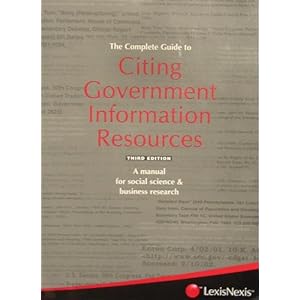 The Complete Guide to Citing Government Information Resources by Debora Cheney; Diane L. Garner; Diane H. Smith
The Complete Guide to Citing Government Information Resources by Debora Cheney; Diane L. Garner; Diane H. SmithCiting U.S. Government Publications
The IU Code of Student Rights, Responsibilities, & Conduct: The Indiana University Faculty Council indicates that students may be disciplined for several different kinds of academic misconduct, which include: cheating, fabrication, plagiarism, interference, and violation of course rules.
II: Responsibilities / G: Uphold and maintain academic and professional honesty and integrity
3. Plagiarism: Plagiarism is defined as presenting someone else’s work, including the work of other students, as one’s own. Any ideas or materials taken from another source for either written or oral use must be fully acknowledged, unless the information is common knowledge. What is considered “common knowledge” may differ from course to course.
a. A student must not adopt or reproduce ideas, opinions, theories, formulas, graphics, or pictures of another person without acknowledgment.
b. A student must give credit to the originality of others and acknowledge indebtedness whenever:
1. directly quoting another person’s actual words, whether oral or written;
2. using another person’s ideas, opinions, or theories;
3. paraphrasing the words, ideas, opinions, or theories of others, whether oral or written;
4. borrowing facts, statistics, or illustrative material; or
5. offering materials assembled or collected by others in the form of projects or collections without acknowledgment
Turnitin: The University has a license agreement with Turnitin, an educational tool that helps prevent or identify plagiarism from Internet resources. Faculty may use the service in their courses by requiring that assignments are submitted electronically to be checked by Turnitin. The Turnitin Report will indicate the amount of original text in your work and whether all material that you quoted, paraphrased, summarized, or used from another source is appropriately referenced.
Plagiarism.org supports "the education community with a comprehensive set of resources to help students write with integrity."
Purdue OWL (Online Writing Lab) provides access to research, writing, and citation resources.